Search for a client
Does_Client_Exist_JsonFunction Input
you can query and search for a Client's record by using the following identifying fields.The search method only:
| Field | Description |
|---|---|
| ApiToken | Mandatory. field is required with a predetermined API Key! without it an Error Code: 003 will be returned. |
| IdNum | If a record was found by searching for an ID Number, the "ExactMatch" Parameter will be returned with the matching record details. Due-To the fact that an ID Number is a unique identifier |
| 1stPhone 2ndPhone 3rdPhone |
When searching for a single phone number, you can query just one of these fields, and the system will automatically search for that same phone number in all of the other fields for you. Results that were found after searching a phone number will return in the "WideSearch" Parameter. |
| Results that were found after searching an Email will return in the "WideSearch" Parameter. |
Postman Example:
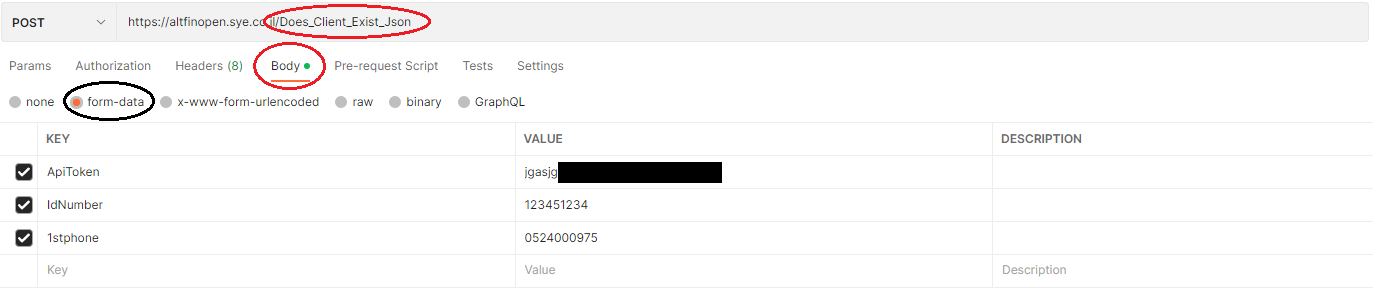
Response Code Examples:
The response code hereby was copied from the "postman" Application.Error Response Code, in case of a missing API TOKEN parameter:
{
"ResponseCode": "003",
"ResponseMsgEng": "API function does not exists."
}
"ResponseCode": "003",
"ResponseMsgEng": "API function does not exists."
}
Error Response Code, in case of existing API TOKEN but no mandatory parameters:
* Calling this Function without parameters besides "ApiToken" will return a "You Need Some Help" response,
specifying the fields names to be searched!
{
"You need some help": [
"IdNumber",
"Email",
"1stPhone",
"2ndPhone",
"3rdPhone"
]
}
"You need some help": [
"IdNumber",
"Email",
"1stPhone",
"2ndPhone",
"3rdPhone"
]
}
Successful Response Code:
The query was executed with: ApiToken & IdNum=123451234 & 1stPhone=0524000000
The "ExactMatch" section shows the result found to the "IdNum" field only.
The "WideSearch" section shows results of other clients found due to the "1stPhone" parameter search.
{
"Does_Client_Exist_Json": "OK",
"ExactMatch": [
{
"ClientNumber": 500001,
"ClientFullName": "יניב ניסיון",
"Email": "",
"1stPhone": "052-400-0000",
"2ndPhone": "",
"3rdPhone": "",
"IdNumber": "123451234",
"Country": "",
"City": "",
"Gender": "--Select--",
"HandlingStatus": "New",
"LockedNameId": "No",
"CreatedOn": 2022-08-31 10: 07: 41
}
],
"WideSearch": [
{
"ClientNumber": 500001,
"ClientFullName": "יניב ניסיון",
"Email": "",
"1stPhone": "052-400-0000",
"2ndPhone": "",
"3rdPhone": "",
"IdNumber": "123451234",
"Country": "",
"City": "",
"Gender": "--Select--",
"HandlingStatus": "New",
"LockedNameId": "No",
"CreatedOn": 2022-08-31 10: 07: 41
},
{
"ClientNumber": 500002,
"ClientFullName": "",
"Email": "yan@yaniv.com",
"1stPhone": "052-400-0000",
"2ndPhone": "",
"3rdPhone": "",
"IdNumber": "312615198",
"Country": "",
"City": "",
"Gender": "--Select--",
"HandlingStatus": "New",
"LockedNameId": "No",
"CreatedOn":
},
{
"ClientNumber": 500003,
"ClientFullName": "",
"Email": "yniv@yaniv.org",
"1stPhone": "052-400-0000",
"2ndPhone": "",
"3rdPhone": "",
"IdNumber": "312615198",
"Country": "",
"City": "",
"Gender": "--Select--",
"HandlingStatus": "New",
"LockedNameId": "No",
"CreatedOn":
}
]
}
"Does_Client_Exist_Json": "OK",
"ExactMatch": [
{
"ClientNumber": 500001,
"ClientFullName": "יניב ניסיון",
"Email": "",
"1stPhone": "052-400-0000",
"2ndPhone": "",
"3rdPhone": "",
"IdNumber": "123451234",
"Country": "",
"City": "",
"Gender": "--Select--",
"HandlingStatus": "New",
"LockedNameId": "No",
"CreatedOn": 2022-08-31 10: 07: 41
}
],
"WideSearch": [
{
"ClientNumber": 500001,
"ClientFullName": "יניב ניסיון",
"Email": "",
"1stPhone": "052-400-0000",
"2ndPhone": "",
"3rdPhone": "",
"IdNumber": "123451234",
"Country": "",
"City": "",
"Gender": "--Select--",
"HandlingStatus": "New",
"LockedNameId": "No",
"CreatedOn": 2022-08-31 10: 07: 41
},
{
"ClientNumber": 500002,
"ClientFullName": "",
"Email": "yan@yaniv.com",
"1stPhone": "052-400-0000",
"2ndPhone": "",
"3rdPhone": "",
"IdNumber": "312615198",
"Country": "",
"City": "",
"Gender": "--Select--",
"HandlingStatus": "New",
"LockedNameId": "No",
"CreatedOn":
},
{
"ClientNumber": 500003,
"ClientFullName": "",
"Email": "yniv@yaniv.org",
"1stPhone": "052-400-0000",
"2ndPhone": "",
"3rdPhone": "",
"IdNumber": "312615198",
"Country": "",
"City": "",
"Gender": "--Select--",
"HandlingStatus": "New",
"LockedNameId": "No",
"CreatedOn":
}
]
}
Click Here to view all possible Response Codes list.