Override Hyper's Captions
Use to customize fixed (text) captions, like checkbox labels.Let's formulate a simple law:
- Field Titles (names) are changed in "Table Customization", Read more here.
- Html paragraphs managed by "Website Content"
-
The rest are simple "Translated Captions" that can be override in this window.
To search for them go to "Search Caption" tab, copy and paste few words from the HTML, and search for the related record.
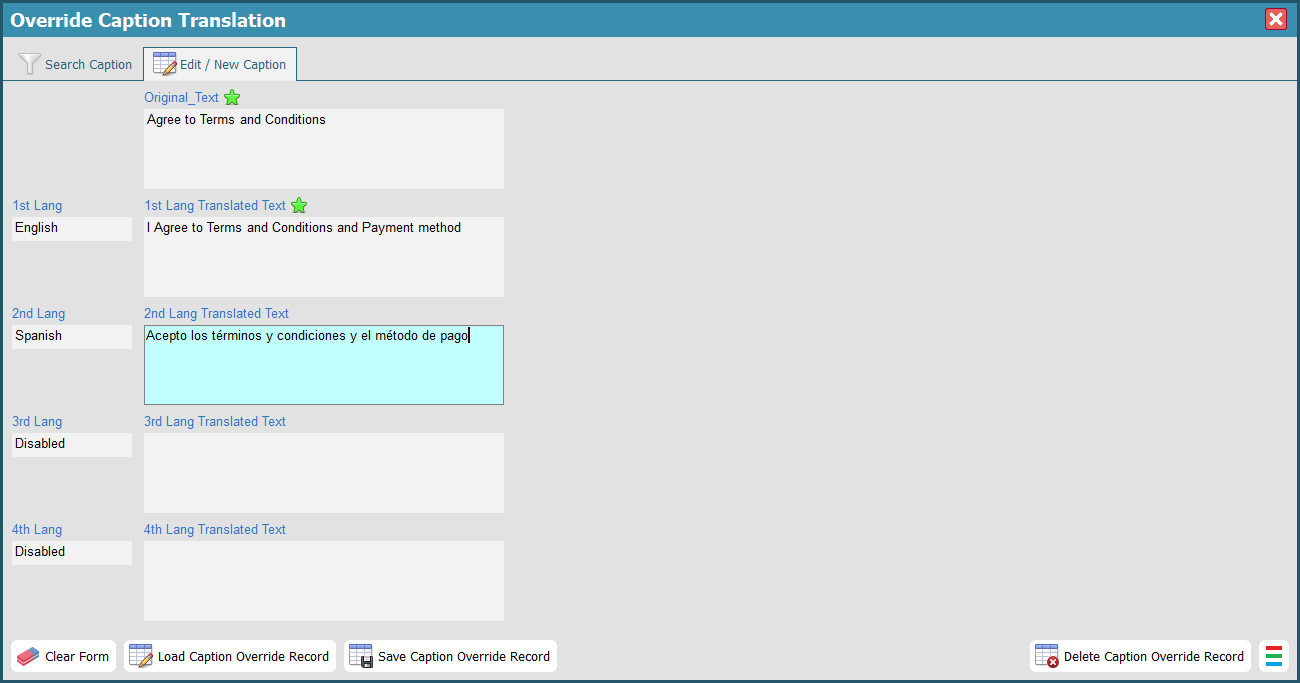
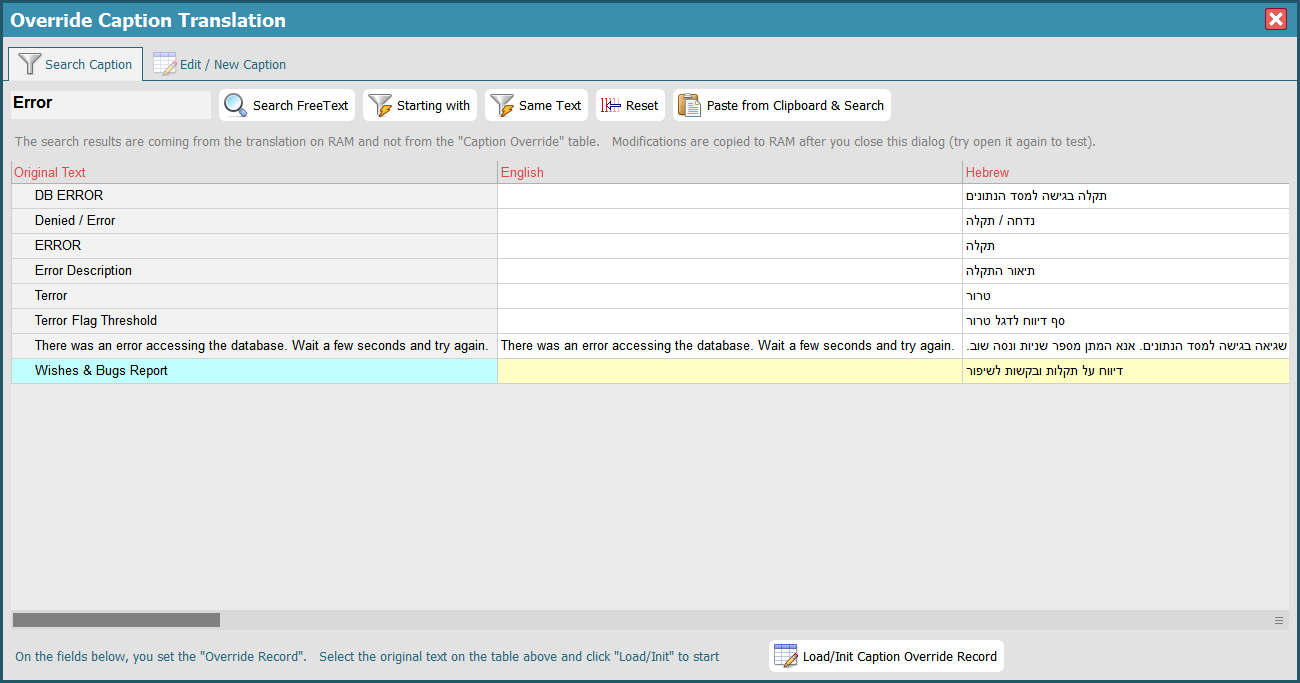
Index of relevant HTML Translated Captions
| Original Text | Description |
|---|---|
| Page does not exists |
This is a title of html default page when url is invalid.
Unless the "Website Content" key 'Html_No_Page' was implemented, Hyper will generate the page using Caption Translation.
|
|
The page you requested does not exist on the website. Try browser 'Back' button once, or close this Tab and Sign-in again. |
As a continue to previous item, this caption is the invalid page explanation text. |
|
Accept Commercial Info
Accept Commercial Info to Email Accept Commercial Info to Cell phone Agree to Terms and Conditions |
Each line represent a Checkbox Label in an Html Form (not all labels can be used at once).
Use the override tool to add links to Contract / Privacy Protection Policy inside these labels ! |