SYE Hyper Web Application
SYE Hyper is a set of applications, collaborating together. As described on the schema below, all applications are connected to the same database server, which is also providing a real time messaging platform, between the applications.In this manual, we will describe the E-Commerce and E-Service website application, which provide the following key features:
- Web API access to hyper's database (read-only via https and json).
- New client registration wizard, including already exist client handling.
- Client Self Service website, including accounting data, original documents (like invoices, receipts etc).
- Styled E-Commerce store, attended for B2C, B2B and Importers (with quota risk management).
- REST JSON API for all of the features: create your own styled website and MOBILE APPS, based on Hyper's database and logic.
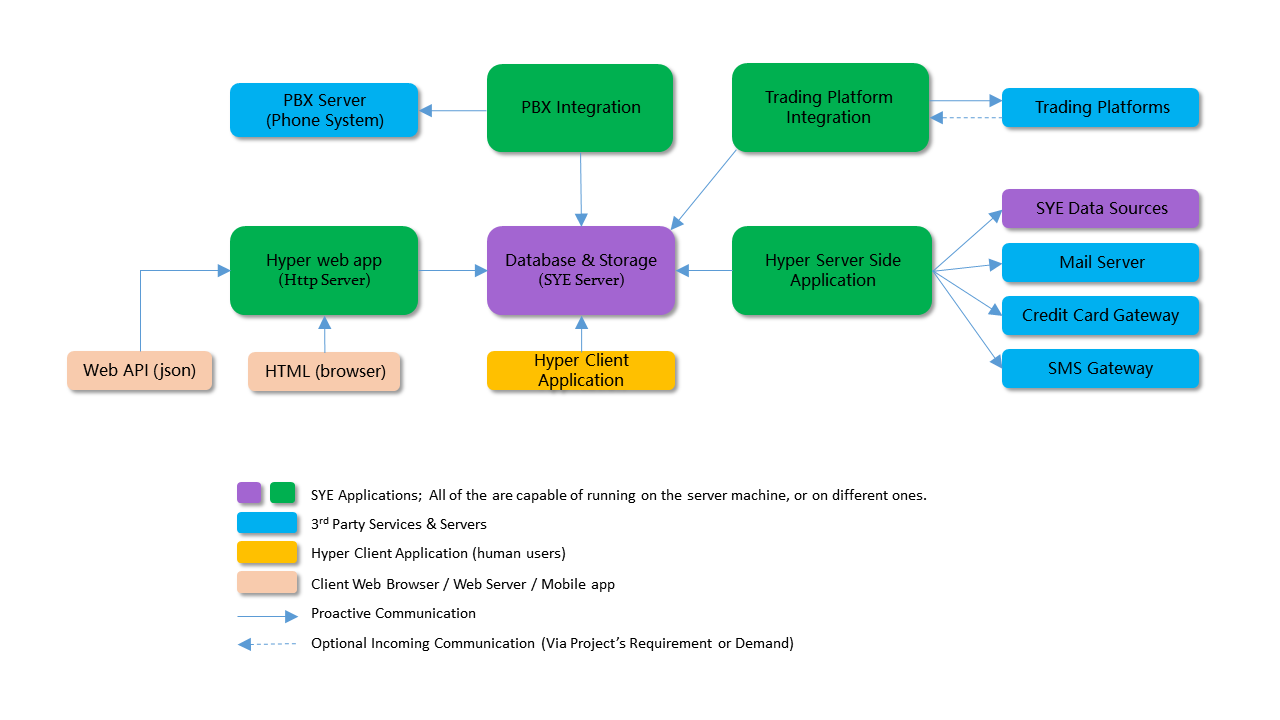
Protect your Database and Improve Stability
The Web-App was designed to separate between the Internet and the Database, Always install the web-app on a separated machine !Try to keep the connection between the Web-App and the database server - in the shades, Prefer a private network between them.
The idea is that under attack, there is no data on the web server and if it's connection will fall (due to overload), it will not hurt the connection between other "SYE Hyper Clients" to the DB server.
For better Stability and Performance, you can install 2-5 copies of your web server all over the world, and use DNS routing like "Round-Robin" or Geo dns.
Any 3rd party DOS protection companies can be used with this web-app.
Another idea is to separate the subdomains by language, and to store each Web-App close geographically to it's Target Audience.
Installation Steps:
- "Fundamentals" Setup of the Server Side Web-App & API.
- Install the web app on your web server (OS should be microsoft windows 7 / server 2008 and above).
- Setup DNS A records routed to the web server (firewall is always recommended).
- Go threw the stteing steps on chapters: 1.2 - 1.6 in the manual
- Customize the website CSS3 and images. Make it yours.
- Test every page, on every language, before going "live".