Settings on Hyper's Client App
According to your authorization level, use hyper to control the website Headers, Email content and other settings.This is the first step when installing the Web-APP module for the first time.
Start in "Server Side Settings", and continue through the rest of this screen.
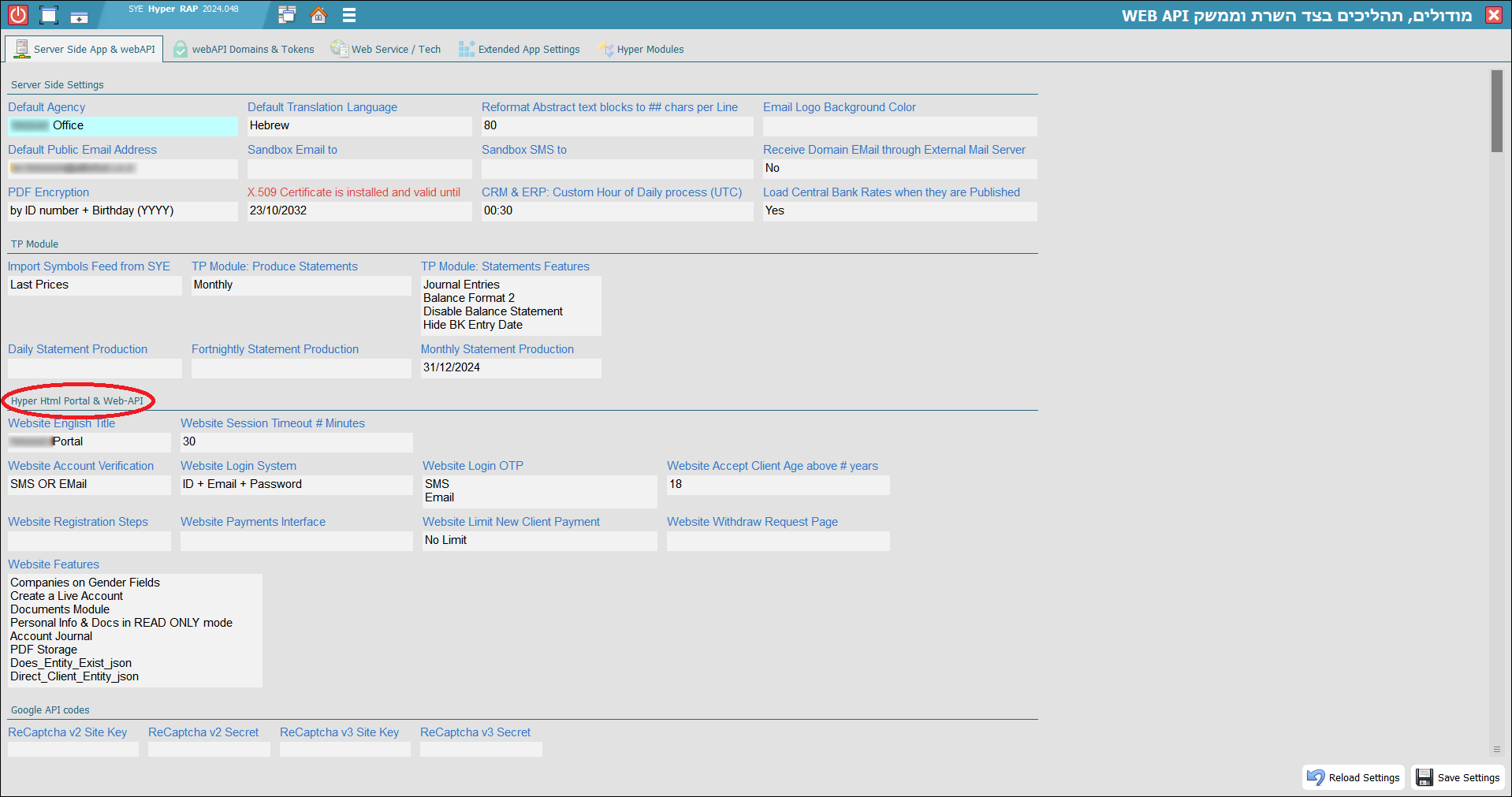
The fields under "Server Side Settings" header in this screen shot above, are explained in this page.
Web-App General Setting Fields
The fields hereby affect the behavior of all Web Applications running:Fields that start with the name "Website" affect all Web Applications operating as Web Portal.
| Field Name | Description |
|---|---|
| Default Agency |
This is the default branch which will be used to "plug holes" (complete missing data) in any operation where there is no link to the entity or the branch,
including a default time zone for a local clock. When creating a new Client Lead or doing any task that does not assigned to an Entity... the Web Application will use the missing data related to this default Agency. |
| Default Translation Language | This is the default language of the website and API tables, until the web user select any specific language. |
| Sandbox Email to | When implemented, will receive all the Emails sent by any of the system modules (including Web-App modules). |
| Sandbox SMS to | When implemented, will receive all Text Messages (SMS) sent by any of the system modules (including Web-App modules). |
| Receive Domain EMail through External Mail Server | |
| PDF Encryption |
|
| Default Public Email Address |
This will be the default outgoing mail address, selected from the Public Mailboxes list in Hyper.
Some modules will select a different mailbox, according to assigned Entity (by agency). |
| Website English Title |
This is the HTML Title for any page produced by the web-app, unless the software module override it.
Usually we put the organization name / main brand in English. |
| Website Session Timeout # Minutes | The session will remain open for # minutes after last HTTP transaction, for both HTML and API interfaces. |
| Website Account Verification |
Define what type of verification will be performed to new registering clients via Web Portal feature.
Set If you wish to verify new registering client's cellphone number (by SMS) OR/AND EMail address.
|
| Website Login System |
Define how the client will identify himself, as described on the Login Page.
|
| Website Login OTP |
Define the method all Web Portals will enforce when clients log to the system. Each method require connecting Hyper to an external API service.
OTP ("One Time Password") gives you another layer of security if credentials were leaked, as described on the Login Page.
|
| Website Registration Steps |
These are possible flows for "off the shelf" on boarding site... the order of the items is like in the registration process.
|
| Accept Client Age above # years | Allow you to block new client registration (or new lead post via Data Port Module) according to the "Birthday" field. |
| Website Payments Interface |
Allow payment for e-commerce OR Deposit money into client account.
For further information, please read the Online Payments Interface chapter. |
| Website Limit New Client Payment |
|
| Website Withdraw Request Page |
|
The Field "Website Features"
Use this field to state which function of all active Web-Apps will be available when running HTML Portal or API:| Function Name | Description |
|---|---|
| Companies on Gender Fields |
The default Gender fields on hyper, include the obvious : "Male", "Female" and then "Private Company" and "Public Company".
If you select this option, then the possible genders for selection will be Male and Female". |
| Create a Live Account | This is the registration page for creating a real account (New Client Lead). |
| Documents Module |
The documents page is used for viewing and uploading the required documents (files) from the client.
You can make this page READ-ONLY by selecting the next option. |
| Personal Info & Docs in READ ONLY mode | If you select this item, you block the ability to modify personal information (including Contact Persons table) and to upload docs. |
| Account Journal | A report page which displays the client bookkeeping journal entries. |
| PDF Storage | A report page which displays the client statements, Invoices, Receipts etc. It's a PDF list with an option to download. |
| Customer Service | On this page the client can submit a new service tickets and view previous tickets with their handling status. |
| Internal Mail | The Incoming Messages page, displays internal messages for the client, from "hyp_Website Mail to Clients" table. |
| Trading Reports |
Depending on the type of your activity, pages with trading reports will appear on the website, one page for each table.
This is good for companies working with CFD (like MetaTrader), Real Foreign Exchange Trades, Crypto Assets etc. |
| Does_Entity_Exist_json | Be careful: This API function allow external apps to search inside hyper Index: Clients, Suppliers, Users (employees) and all contact persons. |
| Direct_Client_Entity_json | Be careful: This API function allow external apps to read and write any field of a Client Entity (access 6 tables per client number). |
Google ReCaptcha Codes
Hyper Web-APP Support Google ReCaptcha V2. The V3 is preparation for future update.Implement your V2 Captcha values here and it will enable this security feature in all Web-APPs operating as a Service Portal.
If you enable ReCaptcha post Web-APP installation, then a restart is required to all APPs operating as a Service Portal.
| Field | Description |
|---|---|
| ReCaptcha v2 Site Key | |
| ReCaptcha v2 Secret | |
| ReCaptcha v3 Site Key | |
| ReCaptcha v3 Secret |